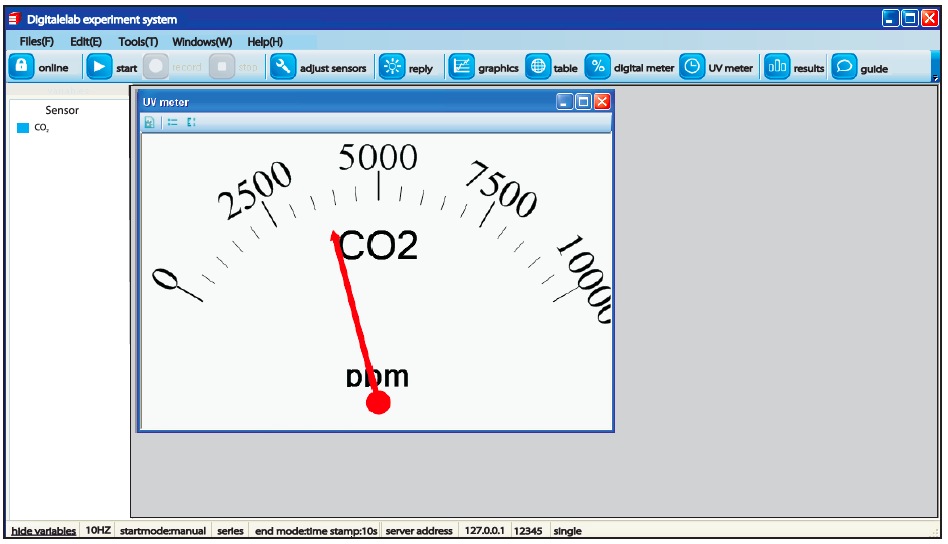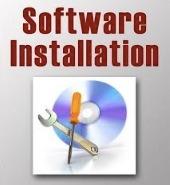
Software Setup
1. System Requirement
CPU
PENTIUM 4 OR ABOVE
RAM
1 GB OR ABOVE
HDD SPACE
10 MB
OPERATING SYSTEM
Win XP, Win 7, Win 8
INTERFACE
USB
2. Software Installation.
• Start Windows.
• Insert the USB Drive in USB interface.
• Open the folder DigitaleLab.
• Double Click the file digitalelab.exe.
• Now connect the Sensor with PC by USB cable.
3. The screen below appear.

4. Click Enter

5. Now connect any of the sensor to DigitaleLab software. It will detect the sensor automatically as shown in the photo below.
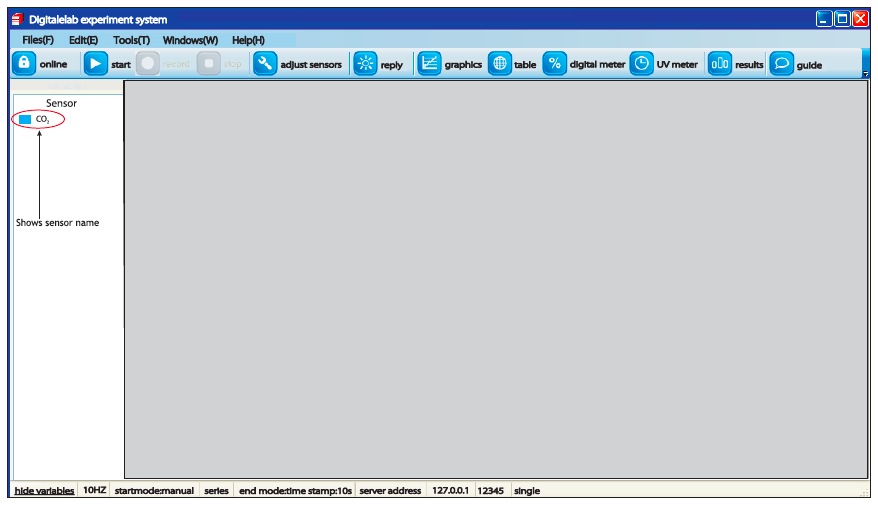
6. For performing any experiment choose from the various options.
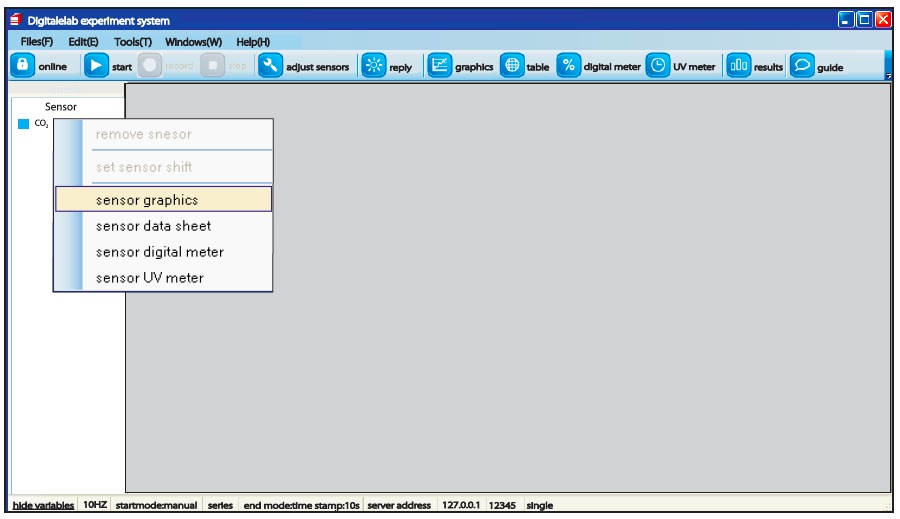
7. First select sensor graphics option, press the start button and notice the changes in the time graph.
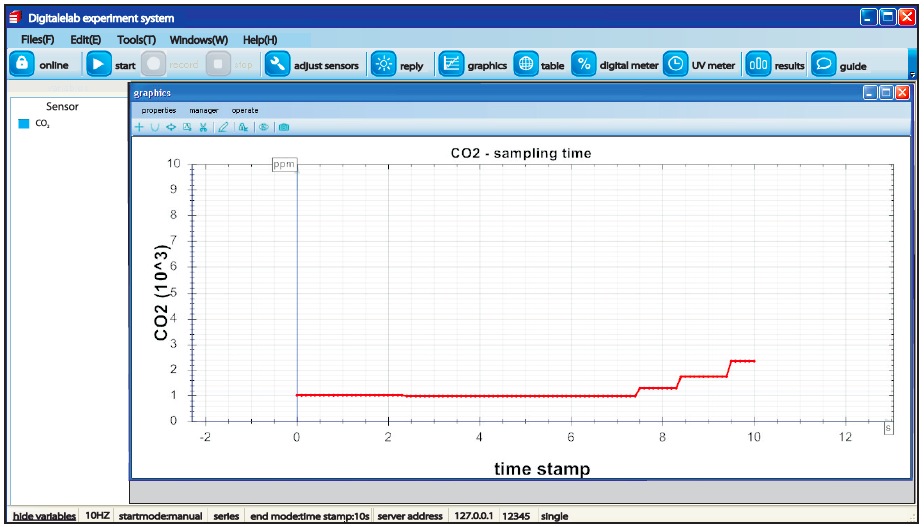
8. Now select the digital meter option, press the start button and notice the changes in the digital meter.